HTML Documents
- Starts with
<!DOCTYPE html>. - It begins with
<html>and ends with</html>. - The content visible (document body) in browser is between
<body>and</body>.
HTML Headings
Defined with the <h1> to <h6> tags.
h1 is biggest
This is heading 1
h2 is smaller than h1 and so on..
This is heading 2
HTML Paragraphs
defined with the <p> tag.
HTML Links
defined with the <a> tag.
The link's destination is specified in the href (Hypertext REFerence) attribute.
Syntax:
<a href="Link">Text</a>
HTML Images
<img> tag
Attributes:
source file (src), alternative text (alt), width, and height.
Syntax:
<img src="Image Location" alt="Name" width="Number" height="Number">
-
Width and height specify the image size in pixels.
-
Alternative text is used when an image cannot be displayed.
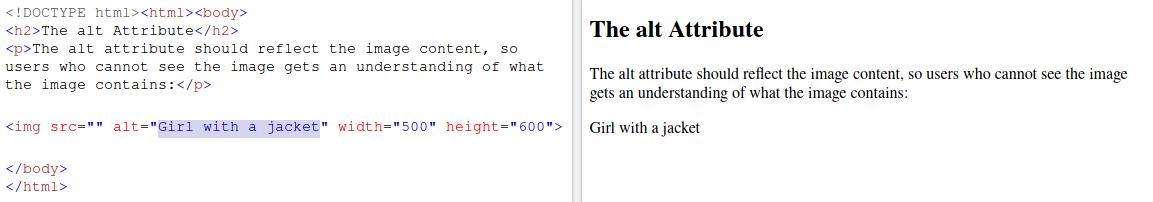
HTML Buttons
<button> tag
<button>Text on button</button>.
HTML Lists
defined with:
<ul>- unordered/bullet list
OR<ol>- ordered/numbered list
followed by <li> - list items tag.
Syntax:
<ul>
<li>List Item</li>
</ul>
For ordered list replace ul with ol.
It is also possible to nest ordered and unordered lists.
Unordered List
- HTML
- XML
Ordered List
- HTML
- XML
Line Break
<br> tag.
It has no end tag or closing tag </>.
HTML elements with no content are called empty elements.
Example:
There is line break
here.
Note: HTML tags are not case sensitive: <P> is same as <p>